Overview
Each Inside U of I site has a site title. This title is displayed in the site navigation and the browser tab. It cannot be edited directly on the site but can be updated by the site owner using these instructions.
The site title is displayed in the top bar of each Inside U of I site. The title is always prepended with "Inside U of I - ".
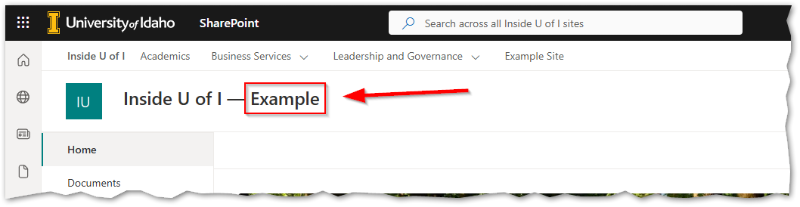
An Inside U of I site owner can fill out this Microsoft Form to update their site title. https://forms.office.com/r/7G9RbhmwfB
When the form is submitted, the site title will be updated immediately and the owner will receive email. The old site title may continue to be displayed for up to 60 minutes and require the site to be reloaded in the browser.